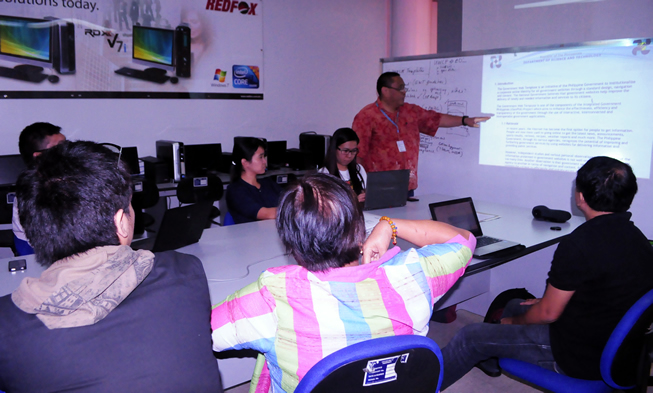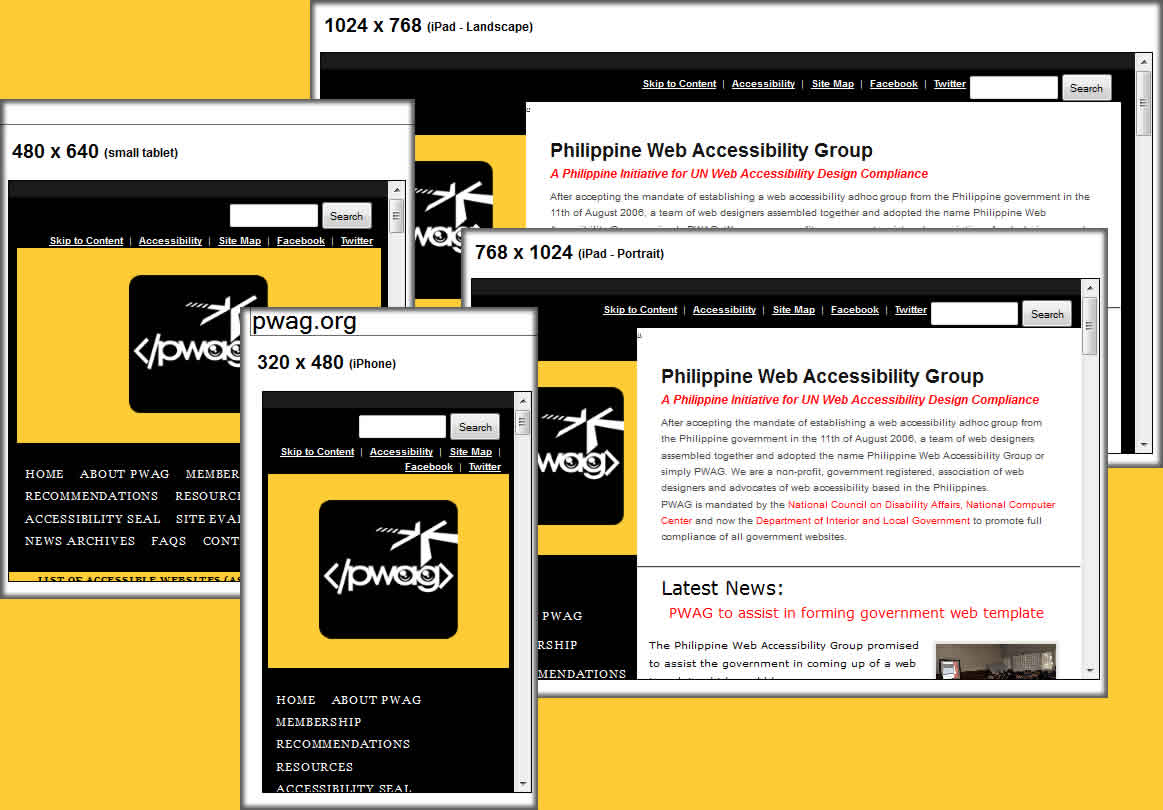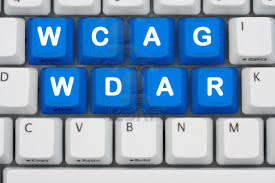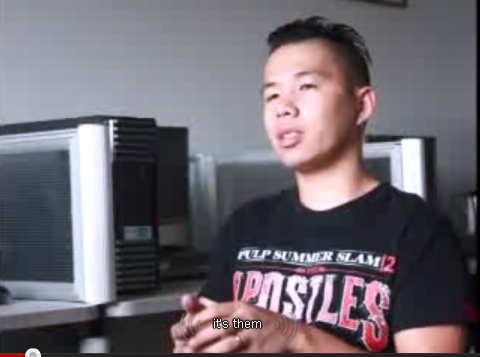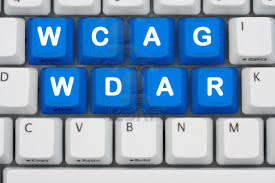
Web Content Accessibility Guideline 2.0 (WCAG 2.0) was released in 2008. According to their official website,
WCAG 2.0 succeeds Web Content Accessibility Guidelines 1.0 [WCAG10], which was published as a W3C Recommendation May 1999. Although it is possible to conform either to WCAG 1.0 or to WCAG 2.0 (or both), the W3C recommends that new and updated content use WCAG 2.0. The W3C also recommends that Web accessibility policies reference WCAG 2.0.
Produced by the World Wide Web Consortium as part of their Web Accessibility Initiative, their goal is to develop guidelines to make Web content accessible for people with disabilities. In particular, the WCAG WG will publish the Web Content Accessibility Guidelines 2.0 as a W3C Recommendation. WCAG 2.0 is categorized into four guiding design principles namely,
- Perceivable – Information and user interface components must be presentable to users in ways they can perceive.
- Operable – User interface components and navigation must be operable.
- Understandable – Information and the operation of user interface must be understandable.
- Robust – Content must be robust enough that it can be interpreted reliably by a wide variety of user agents, including assistive technologies.
Majority of the guidelines specified in WCAG 2.0 already appeared in WCAG 1.0. On the other hand, WCAG 2.0 has significant number of additions compared to the first guideline. Quite a number of checkpoints were fully expanded in WCAG 2.0 including sensory controls, use of CAPTCHA and timing adjustable. Generally, WCAG 2.0 applies broadly to more advanced technologies; is easier to use and understand; and is more precisely testable with automated testing and human evaluation. The fundamental issues of web accessibility are the same, though there are some differences in the approach and requirements between WCAG 1.0 and WCAG 2.0. WCAG 1.0 marks level of conformance as Levels A, AA and AAA while WCAG 2.0 merits them as Success Criteria A, AA and AAA.
However, this newer guideline appeared one year after PWAG's Web Design Accessibility Recommendation (WDAR) was published (2007) and more than five years (2003) since UN funded Manila Accessible ICT Design Recommendations were crafted. Therefore, WDAR was not immediately revised to attune with the provisions of the latest international guideline. The Philippine recommendations would most likely fare below the international standards.
W3C's FAQ page says that most websites that conform to WCAG 1.0 should not require significant changes in order to conform to WCAG 2.0, and some will not need any changes at all. So for those familiar with WCAG 1.0, it will take a little time to learn the new approach of how the WCAG 2.0 documents provide guidance.
Here is the analysis of comparison between WDAR and WCAG 2.0:
- Manila ICT/PWAG Web Design Accessibility Recommendations (WDAR) only has a total of 23 checkpoints including the three additional checkpoints.
- WCAG 2.0 has a total of 61 checkpoints distributed into four Principles. Principle 1 (Perceivable) has four Guidelines and 22 Checkpoints. Principle 2 (Operable) has four Guidelines and 20 Checkpoints, Principle 3 (Understandable) has three Guidelines and 17 Checkpoints and Principle 4 (Robust) has two Guidelines and two Checkpoints.
- WCAG 2.0 Success Criterion Level A has 24 Checkpoints. Success Criterion Level AA has 11 Checkpoints. Success Criterion Level AAA has 26 Checkpoints.
- Out of the 61 checkpoints, 38 of those checkpoints have a near equal or satisfied the Manila ICT/WDAR checkpoints or 62% compatibility.
- Based on Success Criterion Levels, WDAR has a near equivalent Checkpoints in the following: Level A – 18; Level AA – 10 ; Level AAA – 10.
- Of the 23 WCAG 2.0 checkpoints with no equivalent WDAR, 6 are audio related recordings including sign language; 1 is web standard issue; 13 is about keyboard inputs, error trapping and prevention and 3 for language related issues.
- Eleven WCAG 2.0 checkpoints satisfied two or more WDAR checkpoints.
- Non-conforming checkpoints/recommendations are as follows:
a. Manila ICT/WDAR recommends "D" link while WCAG 2.0 totally dropped "longdesc" or "D" link attributes.
b. Manila ICT/WDAR does NOT recommend the use of frames while WCAG do but with limitations.
c. Manila ICT/WDAR recommends the use of Accessibility Statement while WCAG 2.0 adds this as optional.
d. Manila ICT/WDAR recommends the use of Accesskeys while WCAG 2.0 totally dropped it.
e. Manila ICT/WDAR Maturity Stage 1-6 has NO near equal WCAG 2.0 checkpoint.
Based on the analysis; WDAR missed out six out of 24 checkpoints in Level A, one out of 11 checkpoints in Level AA and 16 out of 26 Checkpoints in Level AAA. On the other hand, five out of seven Maturity Stage 1 Checkpoints have equivalent WCAG 2.0 checkpoints. 14 out of 15 Maturity Stage 2 Checkpoints have equivalent WCAG 2.0 checkpoints with one checkpoint (use of Accesskeys) no longer required.
The compatibility rate between WCAG 2.0 and WDAR increased to 62% from the 37% rate between WCAG 1.0 and WDAR. This is significant because WDAR's Maturity Stage 1 and 2 only touched majority of Levels A and AA. WDAR's compliance or compatibility with international standards improved dramatically with the introduction of WCAG 2.0. However, PWAG emphasized that full accessibility compliance means the website must reach the Maturity Stage 3 which lists down the remaining WCAG checkpoints (both WCAG 1.0 and 2.0) that were not satisfied in the first two stages.
Still, further improvements and updates are necessary for WDAR in order to be consistent with the international standards. The remaining six checkpoints in Level A and obe in Level AA should be given due consideration in the next update of WDAR.
View the Table of Comparison between WCAG 2.0 and WDAR with WCAG as basis. You may also view the Table of Comparison between WDAR and WCAG 2.0 with WDAR as basis.